Removing Really Simple SSL
Really Simple SSL is a great little plugin for when you are switching your site from https:// (insecure) to the newer https:// (secure).
HTTP – Hypertext Transfer Protocol
HTTPS – Hypertext Transfer Protocol Secure
The problem with Really Simple SSL, is that once you’ve finished making everything secure. It doesn’t do anything. It just sits there as an extra plugin on your website, serving no purpose whatsoever. So I’d personally suggest removing it.
However, before you do – I’d run a check on the following. The whole point of RSSSL is to point all old http links to their newer https versions. So that people visiting your website only get https (locked padlock) versions. And they don’t get a message saying your site isn’t secure.
Therefore before turning it off. Let’s check our site to see if there are still any legacy links that are http. There shouldn’t be, but it’s worth being sure.
How do we check? Easy. We use a plugin called Better Find and Replace. It’s a useful plugin for other stuff too. It will search your whole website behind the scenes and find things, then you have the option to replace them. Just like you would do in Microsoft Word.
Better Find and Replace

The process takes two runs. First run as follows.
Box 1 – Find – enter: https://
Box 2 – Replace With – enter: https://
Where to Replace – it’s not obvious, but this is a pull down menu. Choose Database Tables 1st. Then on a 2nd run, we’ll choose URL’s.
Select Tables – again, not obvious, but this is a pull down menu too. Choose Select All (as shown above in screenshot)
Make sure you have Dry Run ticked. Then hit “Create Reports”. This should bring up a box telling you of any items it finds. Have a quick scan of what it’s telling you. Look for anything that is clearly wrong. If it all looks good, then you can untick the Dry Run box and run it again – doing the actual replace.
Once the first run is done, go back and change the Where to Replace box to URL’s and repeat what you’ve just done above, dry run first, then real run second.

That’s it. Once you’ve done that process, you know that there are zero references to https:// on your website anymore. So it should be perfectly safe to deactivate Really Simple SSL. When it comes up with the following message, choose “Deactivate, but stay on SSL”. This will leave the code in your htaccess file, that redirects people to https if they happen to type in http. Once you’re are happy that it’s all working well, you can safely leave this a few days. Then you can finally delete the plugin. As it serves no use after this point.
“To deactivate the plugin correctly, please select if you want to:
Deactivate, but stay on SSL.
Deactivate, and revert to http. This will remove all changes by the plugin.
Deactivating the plugin while keeping SSL will do the following: The mixed content fixer will stop workingThe WordPress 301 redirect will stop workingYour site address will remain https://The .htaccess redirect will remain active”
I hope you found this guide useful. Do leave a comment if you did. Check out my other useful guides to life running your own website.





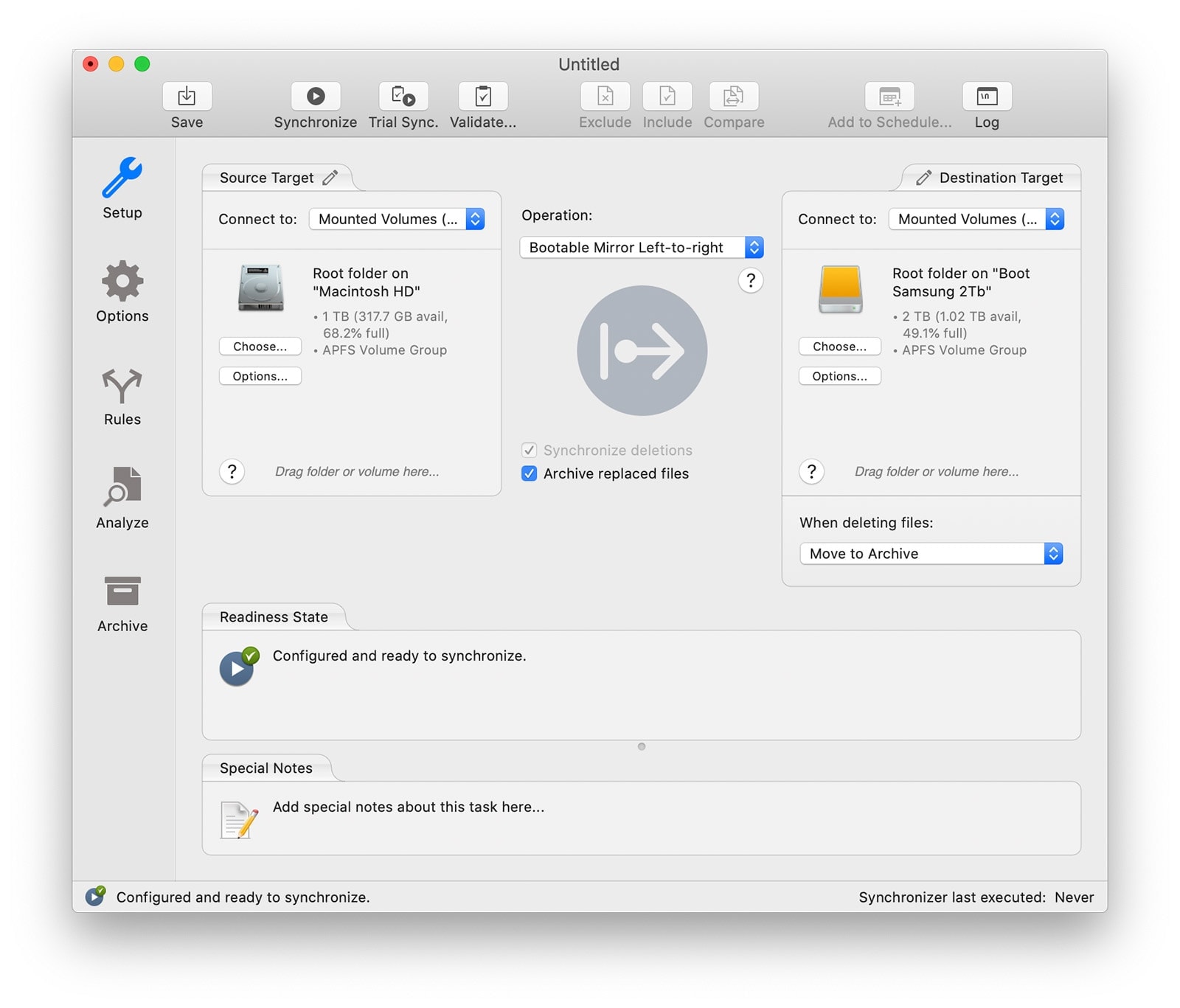
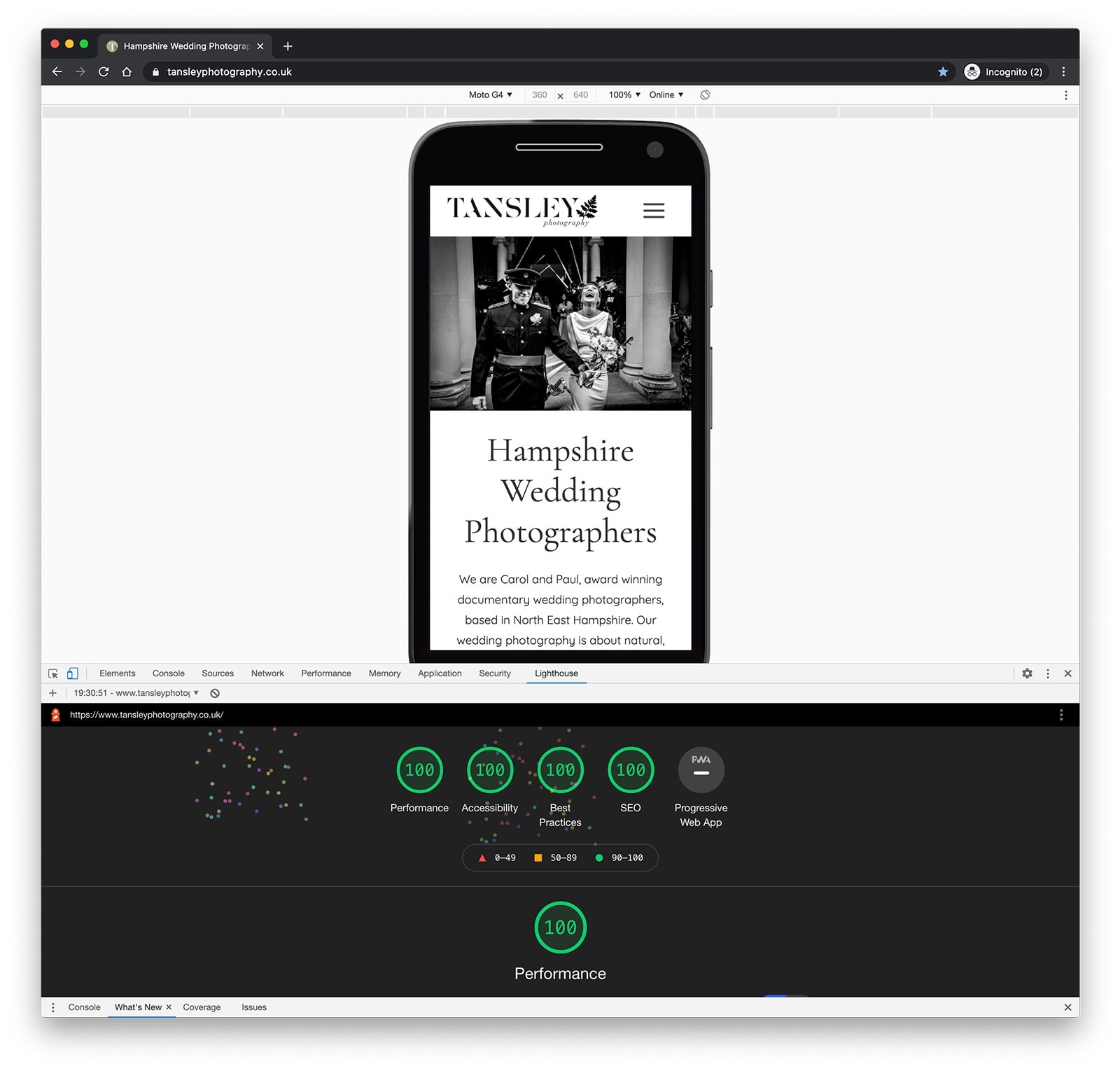
Great Tutorial! Really Simple SSL is excellent but it’s annoying with their constant nagging “buy the pro bro”
Thank you